
Filling the gaps with {mydentist}
How Europe’s biggest dental provider uses GEOLYTIX MAPP to manage their network of practices and target the most appropriate opportunities for growth.
24th August 2022 • GeoData

{mydentist} operate almost 600 practices across the UK, providing NHS and private dental treatment and helping around 4 million people a year improve their oral health. They are rolling out new, purpose built, state of the art practices in prominent and accessible locations as part of an ambitious investment programme, as well as continuing to grow through acquisitions and practice refurbishments.
As GEOLYTIX MAPP is customisable and bespoke to each client, we were able to apply its powerful spatial analytics capabilities to the dental care landscape and provide the {mydentist} team with tools for strategic and tactical decision support.
MAPP allows {mydentist} users to:
- Visualise the practice network and access key associated data quickly and intuitively
- Understand practice catchments and the context in which they operate
- Conduct white space analysis to prioritise M&A activity and download target lists
- Generate reports for new site opportunities
“We have found the GEOLYTIX MAPP system to be an invaluable tool in helping us make better informed decisions as we transform our practice estate through significant investment. It has enabled us to adopt a patient centric approach, allowing us to identify geographies with the greatest potential for growth, work out our optimum future network of practices and display data in an easy to visualise format. The team at Geolytix have been great to work with – quickly gaining a clear understanding of our business and providing us with practical tools to help us on our journey.”
- John Hudson, Property Director at {mydentist}
We provide some examples of the functionality {mydentist} MAPP users have at their fingertips below.
1. Visualise the practice network and key associated data
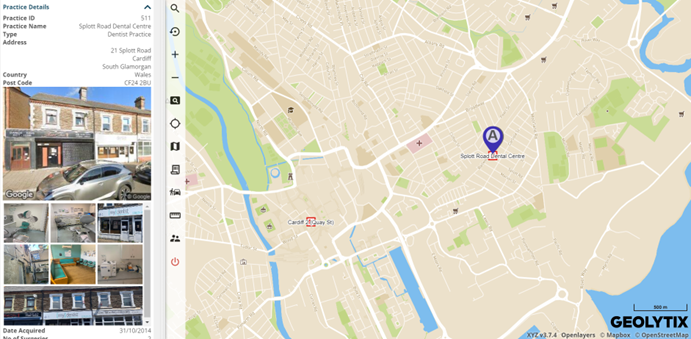
- View all practices on the map, or toggle them on / off based on the type (e.g. to only show the Advanced Oral Health centres)
- Select individual practices and view key property and operational information. This information is easy to update via batch upload whenever things change, and is role-dependent so that only the teams who need certain sensitive information have access to it.
- View a gallery of photographs of the practice.
- View & manage Area Manager territories, with the option to edit the boundaries as the network changes.
2. Understand practice catchments and context
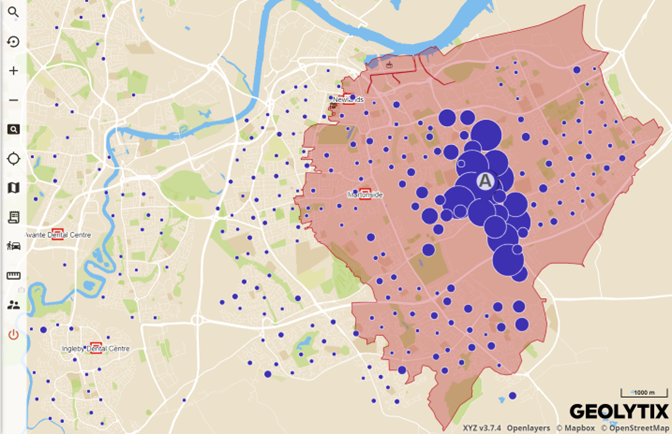
- Visualise practice catchments on the map. Turn on a boundary which illustrates where 80% of patients come from, or dots representing patients counts by Census Output Area.
- Download patient counts by ward or postcode. This supports merge / relocate proposals, ensuring existing NHS patients continue to have convenient access to dental care.
- Understand catchment demographics. Visualise various Geodata on the map by toggling on different themed layers, such as population by age group or Index of Multiple Deprivation.
- View propensities to use different treatment types. Indexes are calculated which indicate whether the catchment population is more or less likely to choose private treatment, for example.
- Turn on competitor practice locations and see key information, such as details of their NHS contracts. Generate a table of nearby competitors or other MyDentist practices, sorted by distance, and download.
3. Conduct White space analysis
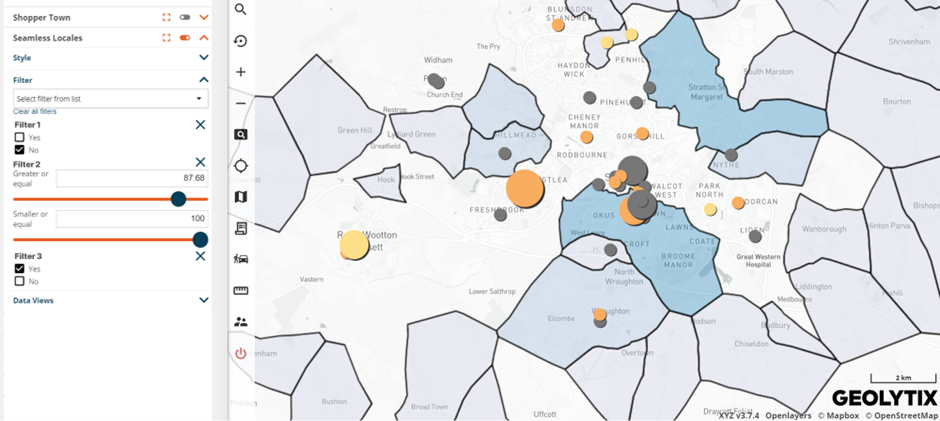
- Apply filters to Shopper Towns or Seamless Locales, so that only places that meet certain criteria are selected.
- Multiple lenses, such as demand, competitiveness, levels of NHS provision and fit with the existing network can be overlaid.
- The results are instantly displayed on the map, and in a table which can be downloaded.
4. Generate Site Reports
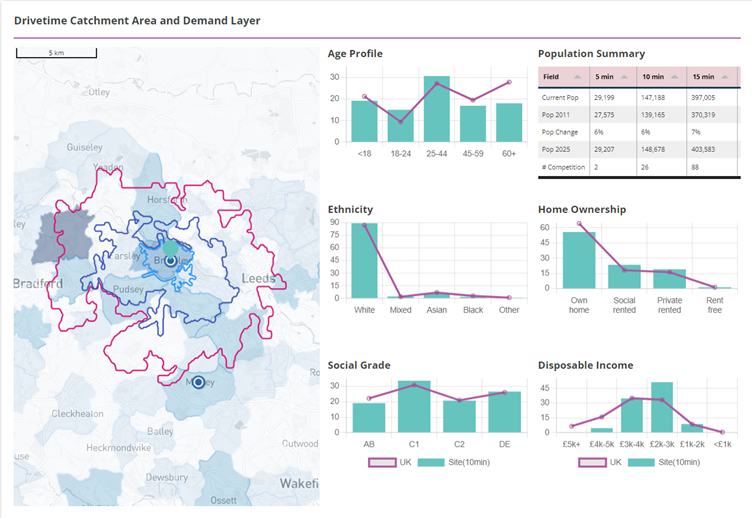
- Drop a pin in a new target location and generate drivetime isochrones.
- View summary charts & tables comparing the population in a practice’s catchment area to the rest of the UK.
- Additional report pages showing competition, geodemographics and bespoke patient potential indices.
- Easily zoom in / out on the maps if required. Save to .pdf for onward circulation.
We look forward to continuing to support {mydentist} in their mission to help the nation smile, and finding more ways to achieve clear alignment between their insight needs and MAPP’s ever-expanding functionality.
Alison Moriarty, Location Planning Partner at GEOLYTIX
Get in touch at info@geolytix.com if you’d like to find out more about what MAPP has to offer.

Related Posts
-

Danish Design and Hygge Homeware - variety store trends in the UK
Josh reviews the grand opening of Søstrene Grene in Leeds along with other Danish brands taking the UK by storm. Who could be next?
Published 17th March 2025 • Tags market-visits
-

Oxford Street Reinvented
Ben recently took to Oxford Street to ask the question "can it make sense to have 4 stores in the same vicinity, no matter how strong that Retail Place is?"
Published 14th August 2024 • Tags market-visits, geodata
-

Debenhams: Two years (& two months on)
Over two years since the physical presence of Debenhams on our high streets ended, we review 126 units they left vacant. What’s become of them?
Published 2nd August 2023 • Tags market-visits, geodata